How to create Read Only User in EKS Cluster
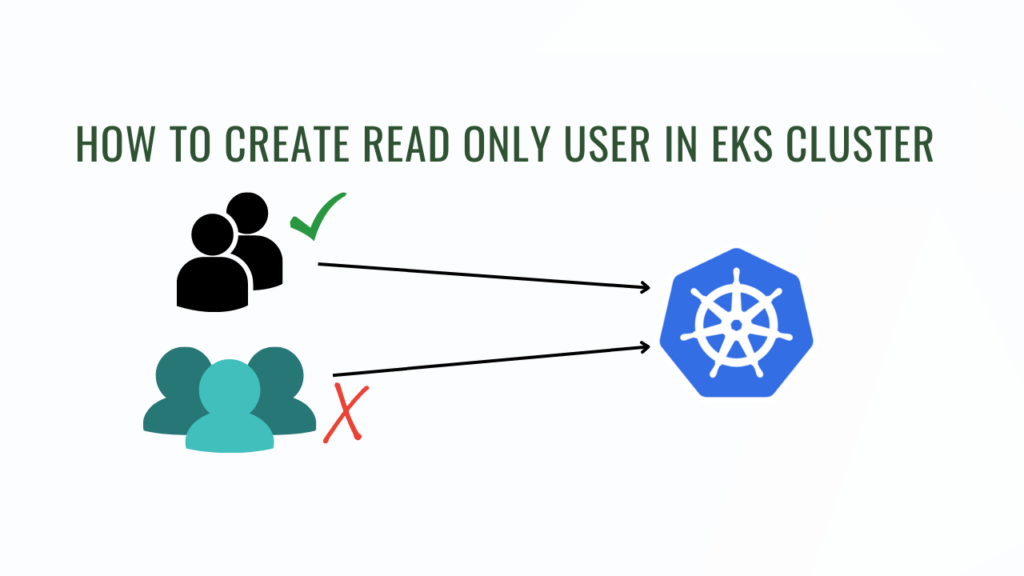
Amazon Elastic Kubernetes Service (EKS) is a popular solution for deploying and managing Kubernetes clusters in the cloud. One of the essential aspects of managing any system is controlling access to resources, including Kubernetes clusters. Amazon EKS supports AWS Identity and Access Management (IAM) roles, which enables you to manage access to your Kubernetes clusters. In this post, we’ll explore how to create a read-only user in Amazon EKS.
Are Kubernetes and Docker the same?
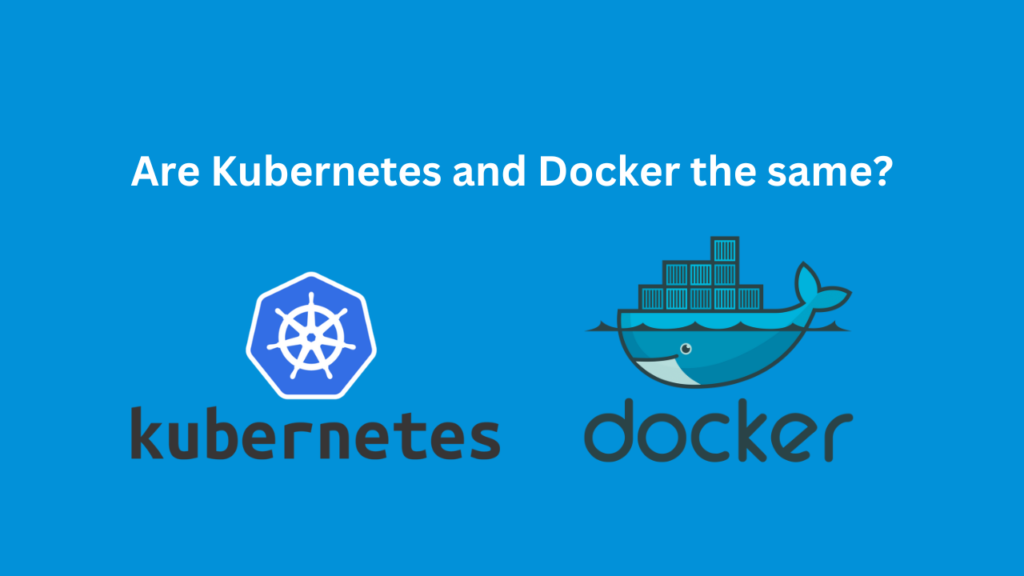
Kubernetes and Docker are two popular technologies that are often mentioned in the same breath when it comes to containerization and container orchestration. However, despite their close association, Kubernetes and Docker are not the same thing. Understanding the differences between the two is key to making informed decisions about your technology stack and approach to containerization.
How to Create EKS Cluster Using AWS CLI

Creating an Amazon Elastic Container Service for Kubernetes (EKS) cluster using the AWS Command Line Interface (AWS CLI) offers a hands-on and customizable approach to managing your cluster. This article will guide you through the process of installing and configuring the AWS CLI and then walk you through the steps to create an EKS cluster using the AWS CLI and setting up kubectl client tool.
Easily Backup and Restore Kubernetes with Velero

Kubernetes is an open-source container orchestration system that provides an infrastructure for deploying, scaling, and managing containerized applications. As Kubernetes deployments grow, the need for backup and disaster recovery strategies becomes increasingly important. One such solution is Velero, a popular open-source tool that provides an easy way to backup and restore a Kubernetes cluster.
Eksctl 101: A Beginner’s Guide to Setting up an EKS Cluster
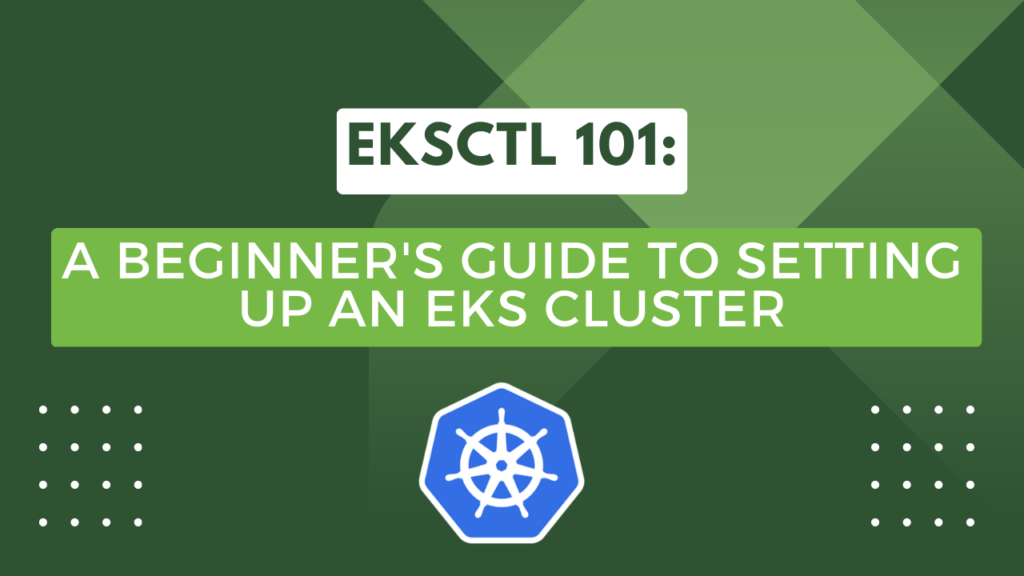
Creating an EKS (Elastic Kubernetes Service) cluster using eksctl is a relatively simple process that can be broken down into a few key steps. In this blog post, we will walk through the process of creating an EKS cluster using eksctl, step-by-step.